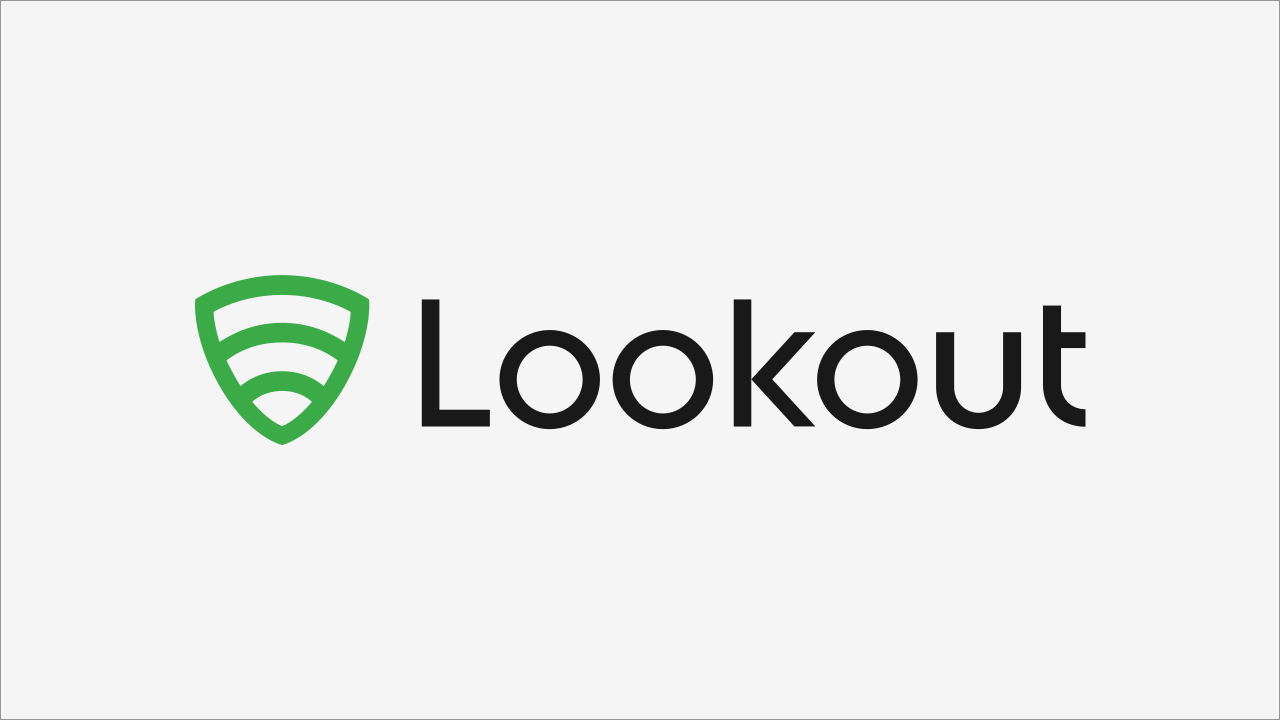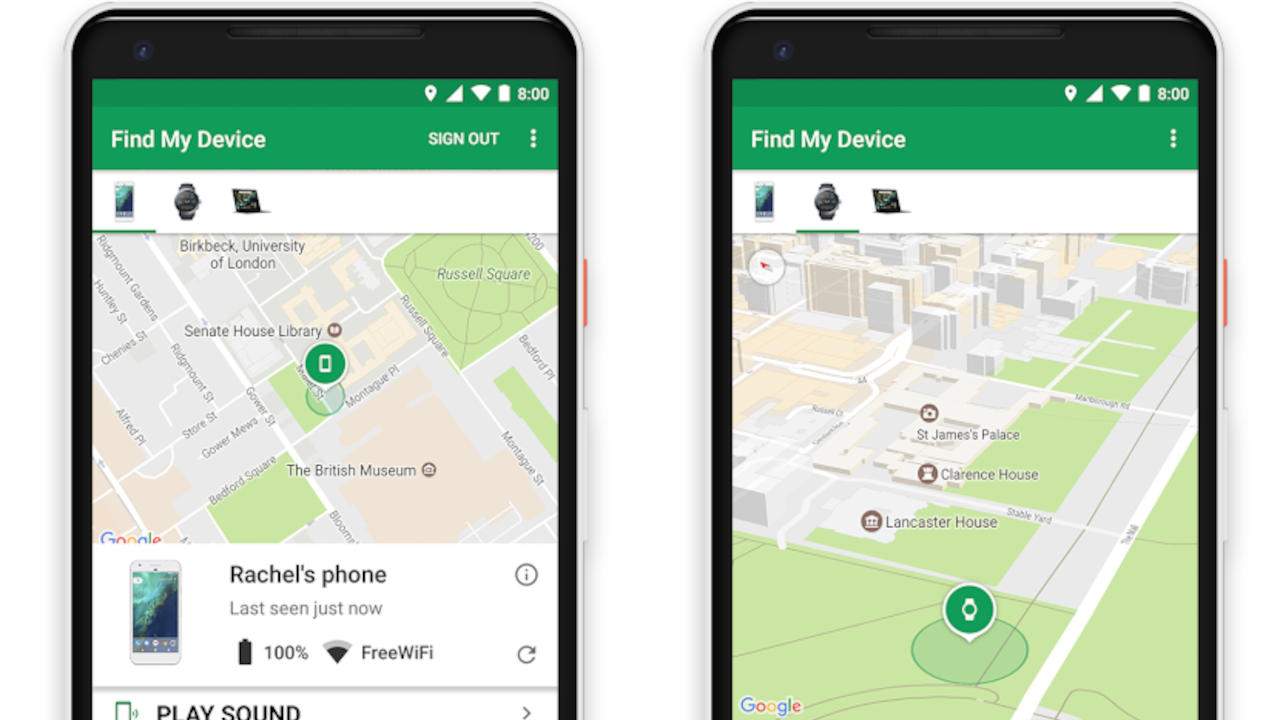For many people, smartphones have taken the place of basic requirements like food and water in their toolkit. Additionally, a smartphone may easily be regarded as the most personal technology gadget that we use every day to shoot images, operate our favorite apps, pay our bills, shop online, manage the bank accounts we have, send and receive emails, and much more. All that private data requires protection too, and for that, we use biometrics, PINs, and passwords to keep our phones safe from prying eyes. Speaking of passwords, here’s an infographic that we found that illustrates the most common passwords worldwide.
5 Best Smartphone Security Apps to Try
No matter how hard they work to keep your data safe, the operating systems on Android and iOS could always use a helping hand. If you haven’t done enough to secure your phone, here are five applications that may rescue you—or protect your important stuff from ever winding up in the wrong hands.
Lookout
Lookout, as its name implies, is always on the prowl for signs of suspicious activities. For example, it notifies you when the WiFi you’re going to join is hazardous. Aside from that, it lets you know which of your installed applications are gaining access to your data, such as your current location and contacts. Aside from that, you may use it to browse in a secure manner, get notifications about new security breaches, track down a lost phone, and even lock it so that no one can access your personal information. Theft protection, identity theft protection, and other security measures are just some of the many that are available, all of which will make your life much simpler. Make sure that you give this one a look.
Avast Mobile Security
Avast is among the world’s most regarded free antivirus for Android, with an excellent user rating of 4.7 out of 5 stars. It warns you when malware, spyware, or adware gets installed and breaches your privacy. For all those having concerns related to malware on their Android devices, this is the app to get.
Bouncer
There are certain applications that we use just a handful of times or for only a specific purpose and then retain them as is, so in such instances, it doesn’t make much sense to keep all the granted permissions intact. Nevertheless, in most cases, there is no way of removing the permissions, but, fortunately, there is an app that can do it! Bouncer gives you the ability to maintain or remove permissions on demand, and it also gives you the ability to block specific app operations that you feel may be improper for you to do. In addition to this, it alerts you if there are any applications on your smartphone that excessively consume your battery life or that seem to sell your information to other parties.
Find My Device
Google’s own Find My Device app can help you track down your misplaced Android and secure it until you get it back. Some of the finest features of this software include displaying your Android smartphone on a map. The latest known location will be shown if the current location is not accessible. Finding your phone in crowded places like airports and shopping malls is a snap with this app’s assistance. You can find your device using Google Maps from any other mobile device by touching its location and then the Maps icon. You may quickly wipe the device or lock it with a personalized message and contact number on the lock screen, exactly like the Find My iPhone built-in function in Apple’s iOS.
LastPass
As a smartphone user, you might sometimes have trouble logging into your online accounts or have to go through the hassle of resetting the passwords. LastPass is for you, it remembers all the passwords for you. LastPass is a password manager that encrypts all your personal information and passwords and keeps them in a vault that is only accessible to you. LastPass will automatically fill in your login credentials whenever you access an app or website.
Some healthy security tips to consider
In addition to the apps that are mentioned above, here are some security tips that you may need to consider following not only for your smartphones but on all other devices that you use as well. Because with each passing day, all the devices that we use daily, including our PCs, Macs, Tablets, etc, continue to become more connected, a breach in one may lead to another.
Always keep your phone password protected. Keep your smartphone’s software up to date. Be selective while installing new apps. Create strong passwords and do not reuse them often. Do not store your PINs, passwords, payment details, etc. in your “Note Apps”. Do not use open WiFi networks. Consider using a VPN. Install an antivirus app.
Final Words
We really hope that you liked the pro tips and the list that we shared in this article regarding the security-specific apps that can help you keep your Android mobile/devices safe and secure. You can try these apps on your smartphones (both iOS and Android), PCs, Macs, or any other tech gadget, and make them more secure and less vulnerable to security threats.