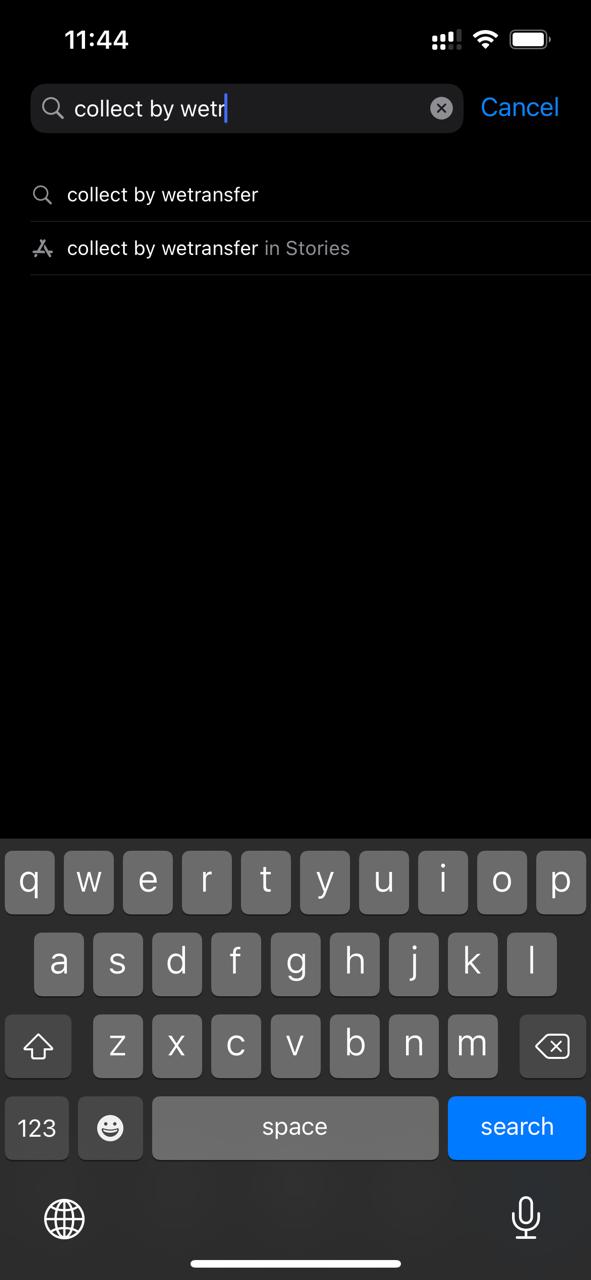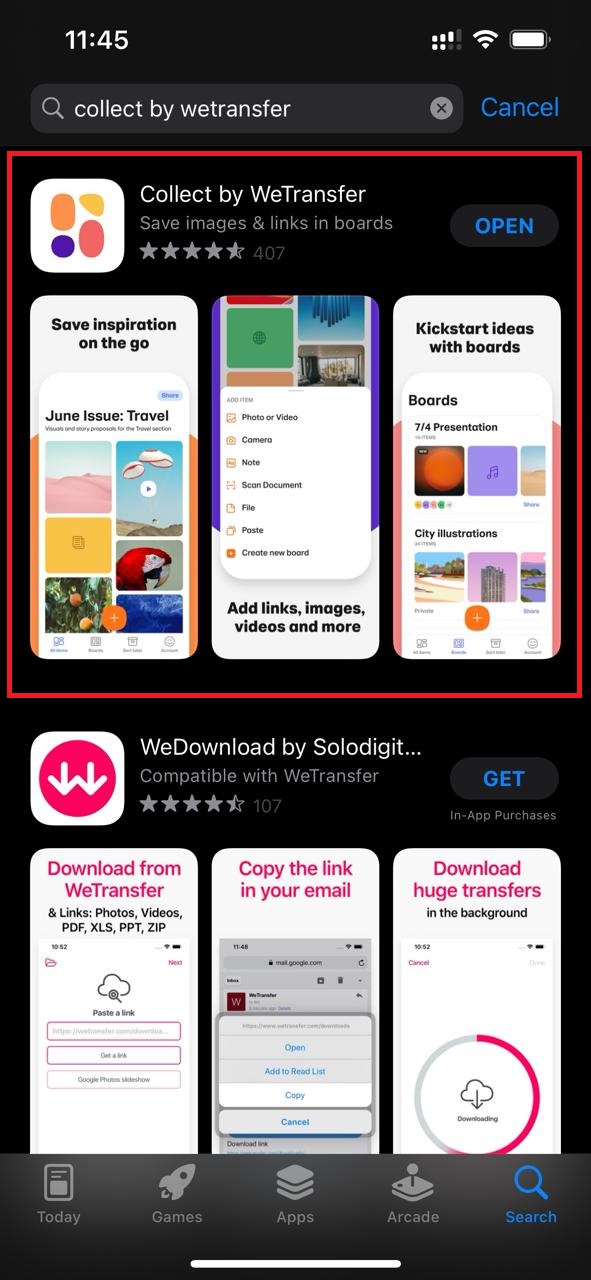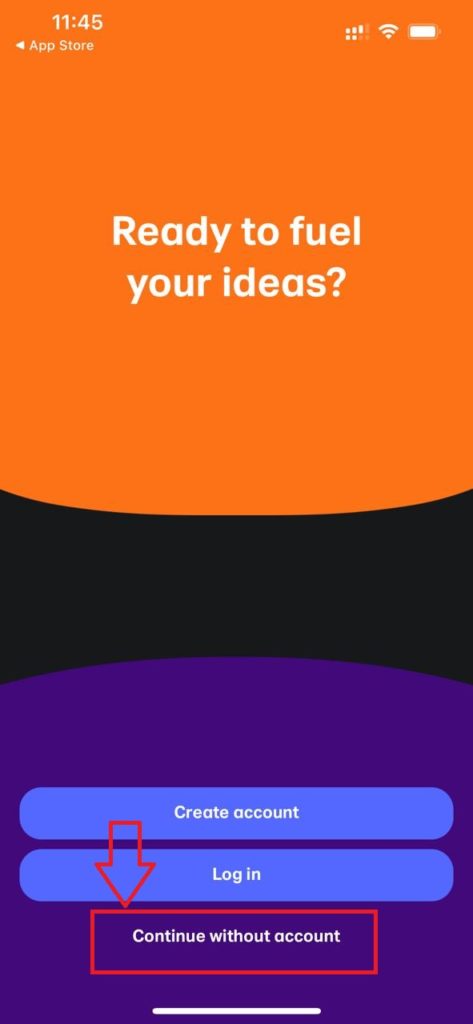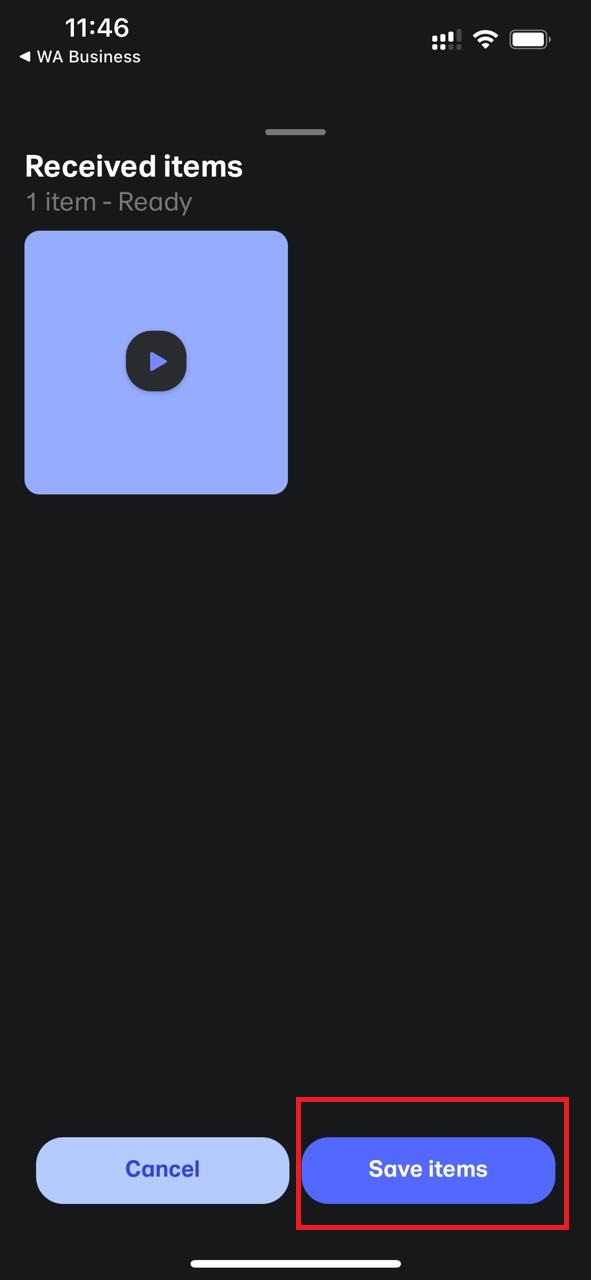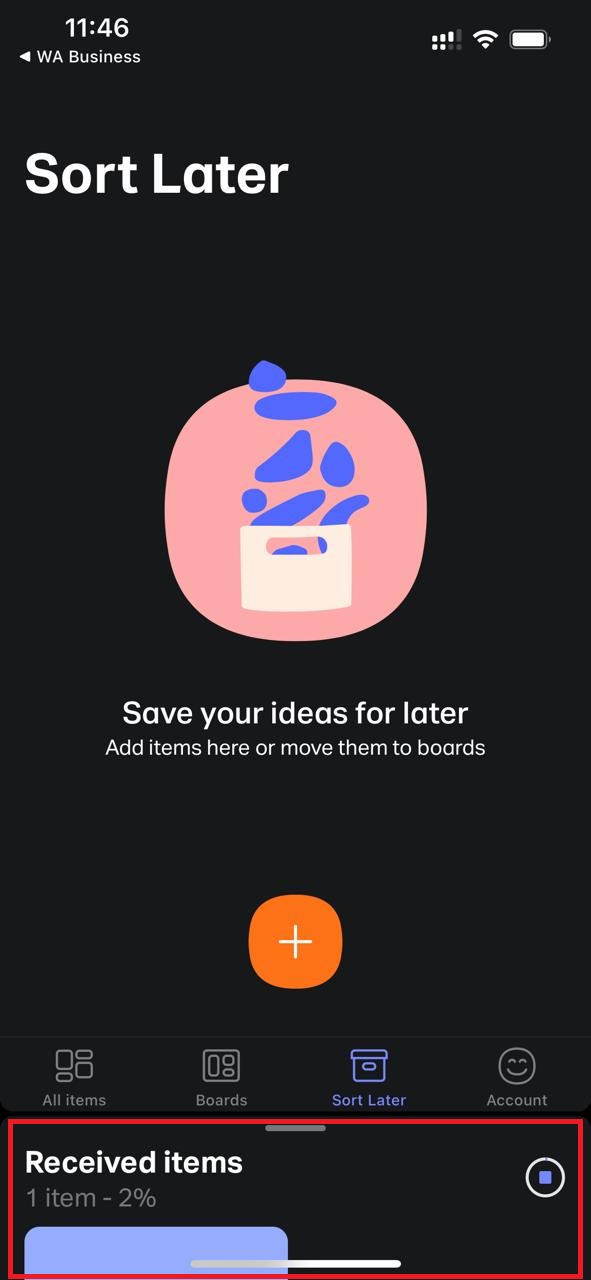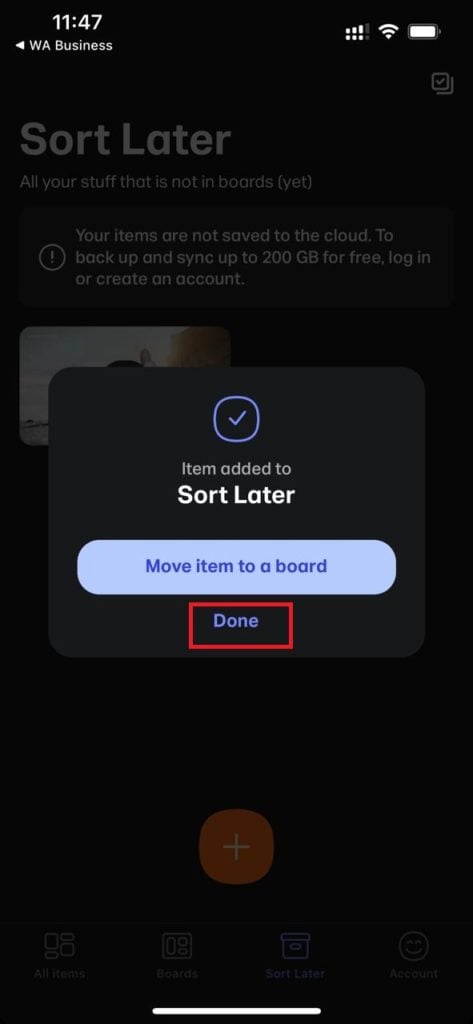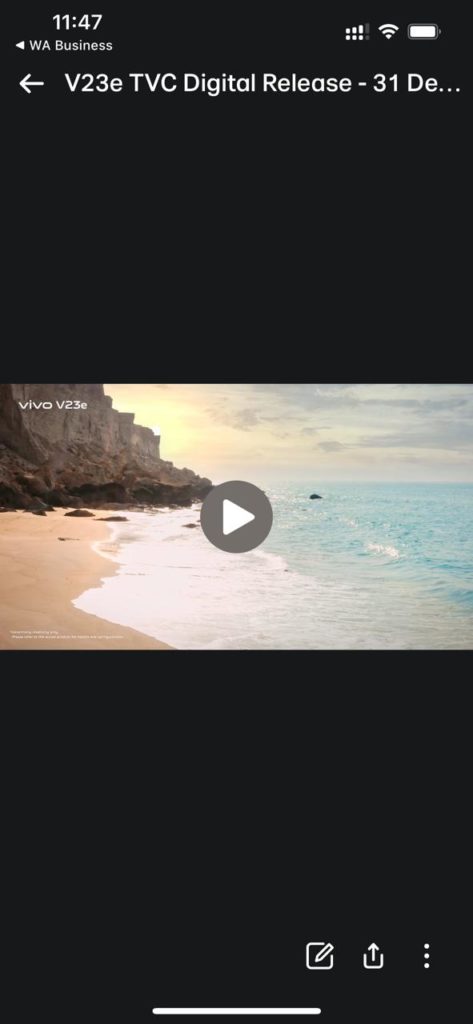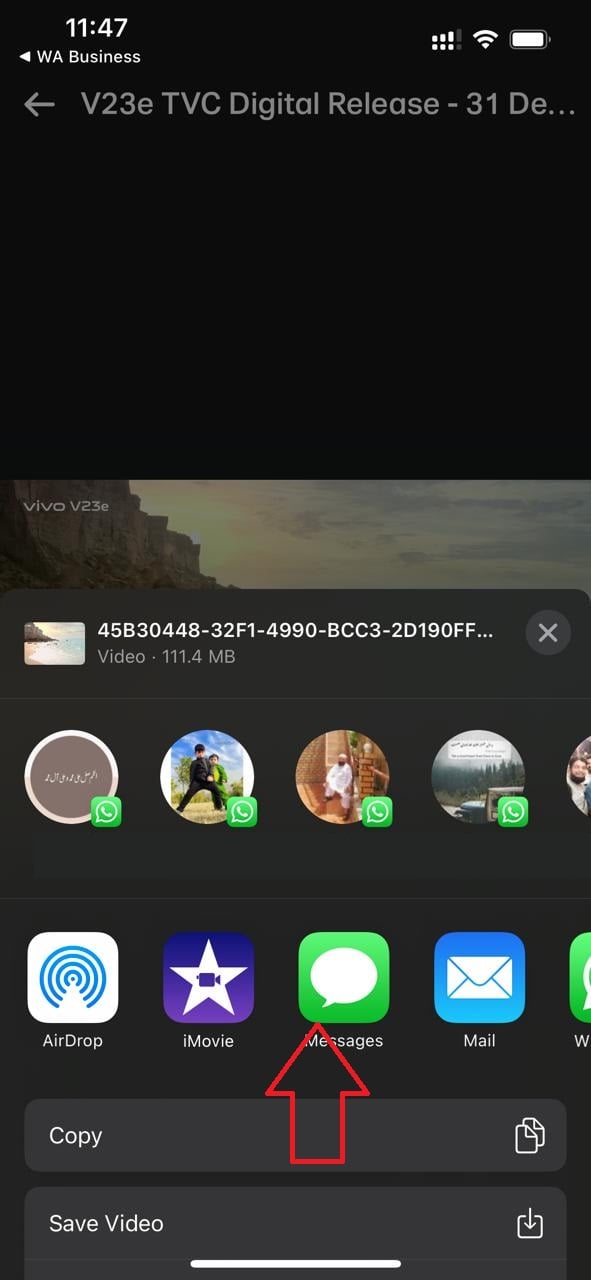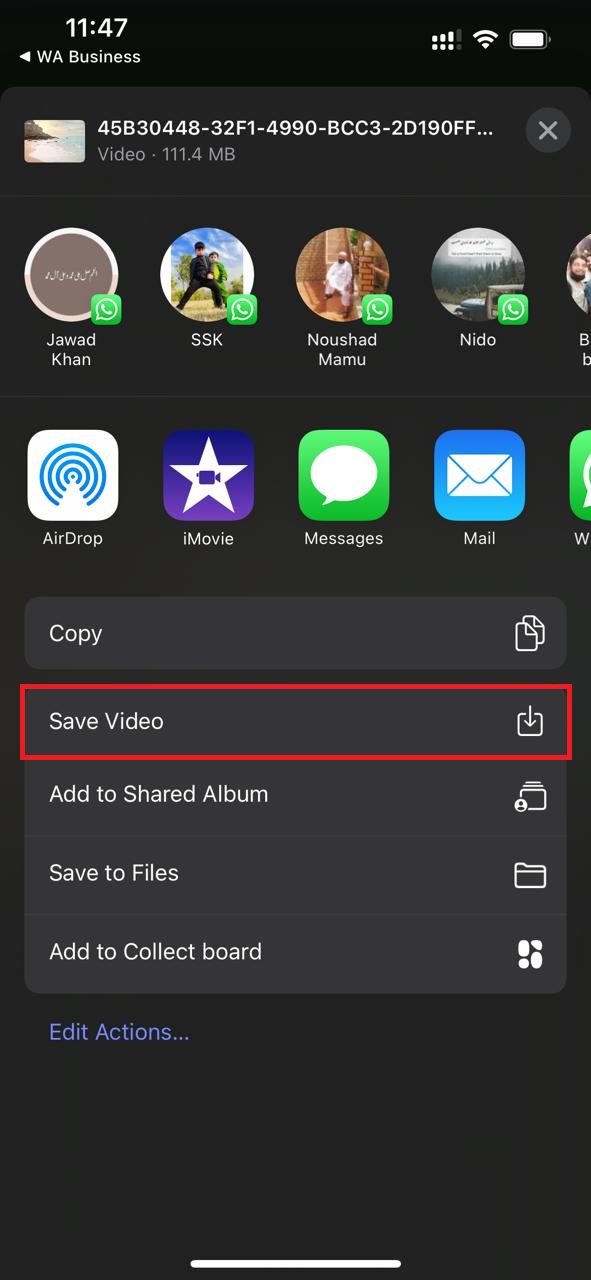Point to be Noted: Before moving forward, one thing you must remember is that in order to download files via WeTransfer to your iOS device, you must use the official app called Collect by WeTransfer. It is a completely free app and you can download it by clicking on this link.
How to download WeTransfer Files on iPhone?
First of all, open the App Store on your iPhone and search for collect by WeTransfer.
Afterward, download the application.
Now, launch the app on your iPhone or iPad as you can see in the given image.
If you want the paid version of the app, then make an account to sign, and if you want to use it for free, then click on ‘Continue without an account,’ and then tap on the skip as you can see in the given image.
Afterward, tap on the WeTransfer link you received on WhatsApp or Email. By tapping, it will automatically open the Collect by WeTransfer app and start loading, as you can see in the given image.
After loading, the app will prompt you to ‘save items.’ Click on it as illustrated in the given image.
Now, you will be able to see that the downloading of your file will start on the homepage.
After downloading, they will be saved to the ‘sort later’ folder as you can see in the given image.
How to save Photos to Gallery from WeTransfer on iPhone?
After downloading any particular file from Collect by WeTransfer, it will be saved to the app. Now if you want to save it to your gallery, then follow the below-mentioned steps:
Now open the video from the app, and scroll up as you can see in the given image.
Afterward, click on the ‘save video’ as illustrated in the image and your file will be saved to the gallery.
Final Words: The aforementioned informative guide will tell you how to download WeTransfer files on iPhone. If you like our article or have any queries regarding it, do mention them in the comment section! Check out? Memory Chip Shortage Can Take a Bad Turn After Lockdown in China’s City: Here’s Why?